Assignment 5: Give a little bit
Due Thursday, Oct 20, before midnight
The goals for this assignment are:
-
Directly manipulate basic types at the bit level using masks
-
Directly manipulate basic types at the bit level
-
Work with binary files
All programs must run without memory errors and leaks!
| Install the VS Code extension, "PBM/PPM/PGM Viewer" by ngtystr, so you can easily view your PPM files! |
Update your repository
Do a fetch upstream to obtain the basecode for this assignment.
Using the command line
-
Open terminal and change your current directory to your assignment repository.
-
Run the command
git fetch upstream -
Run the command
git merge upstream/main
Your repository should now contain a new folder named A05.
The fetch and merge commands update your repository with any changes from the original.
Update your repository
Do a fetch upstream to obtain the basecode for this assignment.
Using the command line
-
Open terminal and change your current directory to your assignment repository.
-
Run the command
git fetch upstream -
Run the command
git merge upstream/main
Your repository should now contain a new folder named A02.
The fetch and merge commands update your repository with any changes from the original.
1. Tiny Bitmaps
A 1bpp, or 1-bit-per-pixel, sprite stores a grid of black and white pixels using a single bit. 0 denotes white and 1 denotes black.
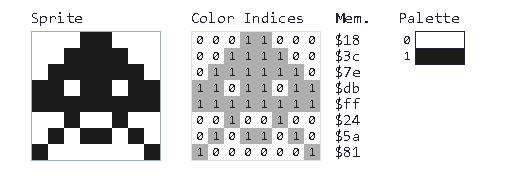
In the program, bitmap.c, implement a program that reads in a single 64-bit
unsigned integer (e.g. unsigned long) and outputs it as an 8x8 1bpp sprite.
$ ./bitmap < bitmap1.txt
Image (unsigned long): ff818181818181ff
@ @ @ @ @ @ @ @
@ @
@ @
@ @
@ @
@ @
@ @
@ @ @ @ @ @ @ @
----Requirements/Hints:
-
Your program should must use a bitmask! For example, to generate a 64-bit mask that obtains the left-most bit, do
0x1ul << 63. Theulindicates anunsigned longvalue.0x1is the number one in hexadecimal. -
The bitmap files store the values as hexadecimal values. To read them in, do
unsigned long img; scanf(" %lx", &img);. Use%lxfor printf also. You are given basecode that reads in the long integer from stdin.
2. Write PPM
Implement a new function, write_ppm, defined in write_ppm.c.
Similarly to Assignment 04, you should choose one definition of write_ppm to
implement, depending on whether you use either a "flat array" or an "array of arrays" to store your pixels.
The file, test_write_ppm.c, tests your write function if you implemented a 1D array.
The file, test_write_ppm_2d.c, tests your write function if you implemented a 2D array.
If it is working correctly, you should see the following output.
$ make test_ppm
gcc -g -Wall -Wvla -Werror test_ppm.c write_ppm.C read_ppm.c -o test_ppm
$ ./test_ppm
Testing file feep-raw.ppm: 4 4
(0,0,0) (100,0,0) (0,0,0) (255,0,255)
(0,0,0) (0,255,175) (0,0,0) (0,0,0)
(0,0,0) (0,0,0) (0,15,175) (0,0,0)
(255,0,255) (0,0,0) (0,0,0) (255,255,255)Requirements/Hints:
-
Use
fprintfto write the header andfwriteto write the binary Data to your file.
3. Glitch
Glitch Art is the practice of leveraging technological errors for artistic purposes. Some cool examples can be found here by glitchartbot.

Then write a program, glitch.c, that reads in a PPM file and "glitches" it. Your program should save the modified PPM in a new file with the suffix "-glitch". For example, if you load in the file
"monalisa.ppm", you should output a file named "monalisa-glitch.ppm".
$ ./glitch monalisa.ppm
Reading monalisa.ppm with width 606 and height 771
Writing file monalisa-glitch.ppmOriginal Image |
Glitched Image |
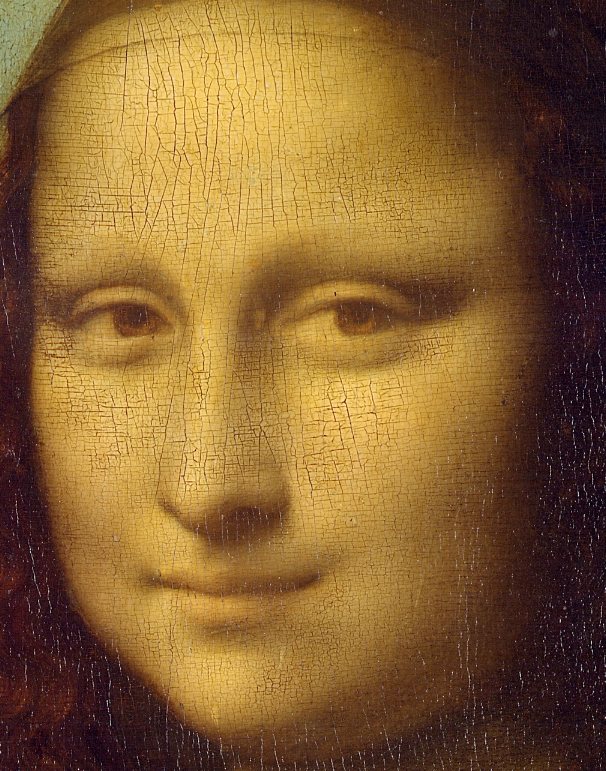
|
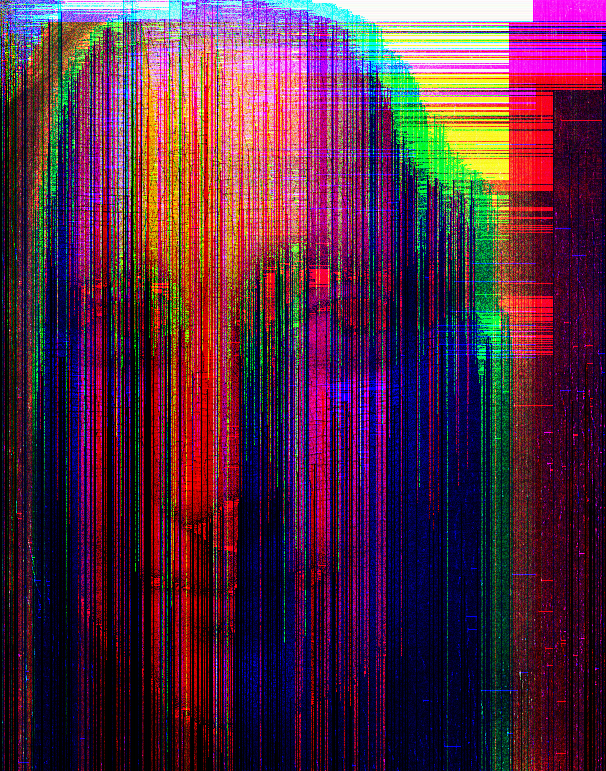
|
Requirements/Hints:
-
Save the result to
<filename>-glitch.ppm -
To start, implement a minimal glitch, which shifts each color value by either 1 or 2 bits, choosen at random, e.g.
newcolorvalue = oldcolorvalue << (rand() % 2);. Your result should look like -
Submit your glitched images as part of your submission!
Original Image |
Result of random bit shift |
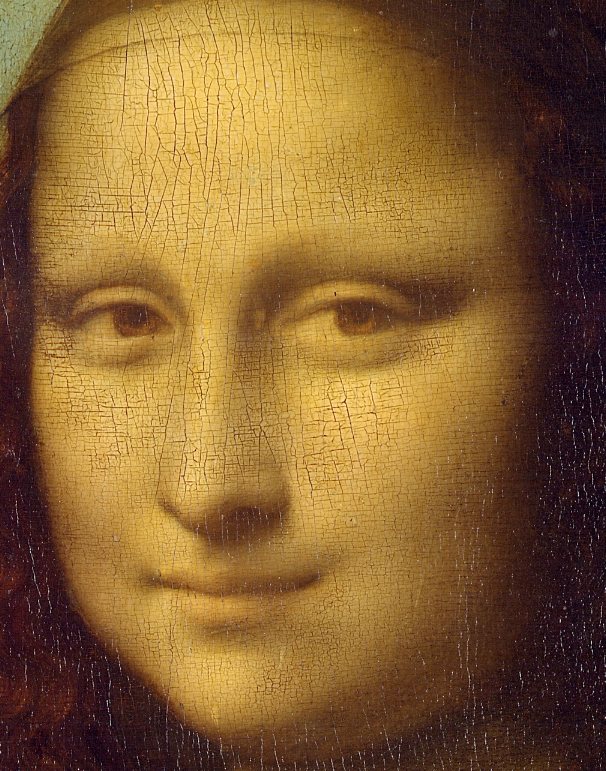
|
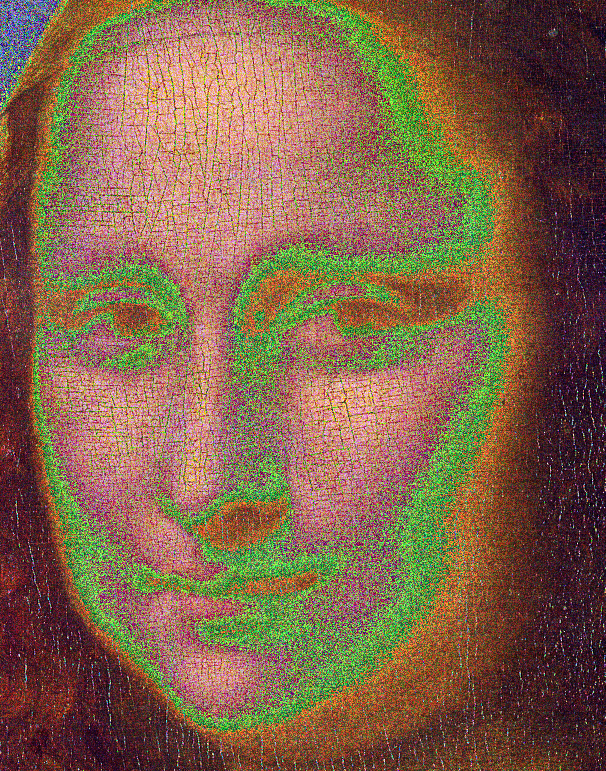
|
Feel free to be creative with your glitches. You can use a combination of bit operations, switching colors, adding colors, etc. Anything goes! Also, feel free to use your own images. PPM images can be exported using Gimp or Photoshop.
4. Submit your work
Push you work to github to submit your work.
$ cd A05 $ git status $ git add *.c $ git status $ git commit -m "assignment complete" $ git status $ git push $ git status