Assignment 4: Don’t be afraid to ASCII
Due Thursday, Oct 6, before midnight
The goals for this assignment are:
-
Work with files
-
Deepen our understanding of data types
-
Work with malloc/free
-
Work with 2D arrays
All programs must run without memory errors and leaks!
Update your repository
Do a fetch upstream to obtain the basecode for this assignment.
Using the command line
-
Open terminal and change your current directory to your assignment repository.
-
Run the command
git fetch upstream -
Run the command
git merge upstream/main
Your repository should now contain a new folder named A03.
The fetch and merge commands update your repository with any changes from the original.
Background: PPM
PPM (Portable Pix Map) is an image file format that stores the colors of an image as a 2D array of colors. Each color is represented as a RGB triplet, representing red, green and blue respectively. The properties of the image, such as its size and color format, are specified at the start of the file (called its "header information"). PPM supports both ASCII (plain text) and binary data (raw).
We will write a funtion that reads PPM files in binary format!
For example, consider the following image
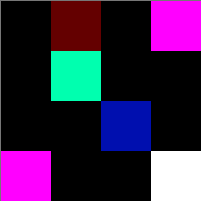
The above image contains a 4x4 grid of colored pixels. Each pixel is a triplet of red-blue-green (RGB) color
values, each stored as an unsigned char. Unsigned chars have values which range from 0 to 255, where
smaller values correspond to darker colors. The triplet (0,0,0) corresponds to black. The triplet
(255,255,255) cooresponds to white. The triplet (255,0,0) corresponds to red. This system of colors is called
the RGB Color Model and it is a common standard for
representing colors on a computer.
The RGB colors for the pixels in the above image are as follows
(0,0,0) (100,0,0) (0,0,0) (255,0,255)
(0,0,0) (0,255,175) (0,0,0) (0,0,0)
(0,0,0) (0,0,0) (0,15,175) (0,0,0)
(255,0,255) (0,0,0) (0,0,0) (255,255,255)In binary format (also called raw format), the image is stored as follows.
To see for yourself, do hexedit feep-raw.ppm.
00000000 50 36 0A 23 20 43 72 65 61 74 65 64 20 62 79 20 47 49 4D 50 20 76 65 72 P6.# Created by GIMP ver
00000018 73 69 6F 6E 20 32 2E 31 30 2E 32 34 20 50 4E 4D 20 70 6C 75 67 2D 69 6E sion 2.10.24 PNM plug-in
00000030 0A 34 20 34 0A 32 35 35 0A 00 00 00 64 00 00 00 00 00 FF 00 FF 00 00 00 .4 4.255....d...........
00000048 00 FF AF 00 00 00 00 00 00 00 00 00 00 00 00 00 0F AF 00 00 00 FF 00 FF ........................
00000060 00 00 00 00 00 00 FF FF FF .........The leftmost column is byte number in hexidecimal. For example, 0x18 is 24 in decimal. There are 24 bytes
on the first row on output. The rightmost column displays the raw data in ASCII, using . for non-visible
ASCII codes, such as '\0' and 'Escape'.
Regardless of format, every PPM file starts the following information in its header.
-
A "magic number" indicating the type of PPM. Binary types start with "P6".
-
Whitespace (blanks, tabs, \n, \r, etc)
-
Width and height as ASCII decimal integers (separated by whitespace)
-
Maximum color value as an ASCII decimal integer. You can assume the Maxval is less than 256, meaning each RGB value is 1 byte.
-
A single whitespace character
-
A raster (e.g. the array of pixels) of Height number of rows and Width number of columns, in order from top to bottom.
PPM images may contain comments in their header. These must be on their own line and start with the symbol #.
| The header information is always in plain text. It is only the pixel data that differs between ASCII and raw formats. |
| PPM files can be viewed using tools such as Photoshop and Gimp. |
1. Update your repository
Do a fetch upstream to obtain the basecode for this assignment.
Using the command line
-
Open terminal and change your current directory to your assignment repository.
-
Run the command
git fetch upstream -
Run the command
git merge upstream/main
Your repository should now contain a new folder named A03.
The fetch and merge commands update your repository with any changes from the original.
2. Matching braces
Implement a program, match_braces.c, that takes a filename as a command line
argument and uses a stack to check for matched braces and report any errors.
$ make match_braces
gcc -g -Wall -Wvla -Werror match_braces.c -o match_braces
$ ./match_braces
usage: ./match_braces
$ ./match_braces prog.c
Cannot open file: prog.c
$ ./match_braces prog1.c
Found matching braces: (21, 32) -> (23, 5)
Found matching braces: (25, 30) -> (28, 9)
Found matching braces: (17, 53) -> (29, 5)
Unmatched brace on Line 31 and Column 1
Found matching braces: (40, 47) -> (43, 5)
Found matching braces: (36, 18) -> (47, 1)
Unmatched brace on Line 34 and Column 34 Requirements/Hints:
-
Implement the functions
push,pop,clear. Implementingprintis also recommended to help you debug your assignment. -
Use to input the filename.
-
Print the usage if the user inputs an incorrect number of command line arguments
-
Print an error if your program cannot open the file
-
Use
fgetcto read the file one character at a time. Update the current line number when you encounter\n. Update the current column as you read in each character. -
To check for matched braces, push to the stack when you encounter a '{' and then pop from the stack when you encounter '}'. If the symbols pushed and popped do not match, there is an error.
-
The output of the program should match the line and column numbers that VS Code reports when you check for matched braces.
| To open and read the file, use a file pointer (FILE*). See File Input/Output for examples. |
3. Read PPM
For this question, you will implement a function, read_ppm(), that can read
PPM files stored in binary format. This function should take a filename as input
and return a 2D array of struct pixel. A struct pixel has the following definition
struct ppm_pixel {
unsigned char red;
unsigned char green;
unsigned char blue;
};The user of the function read_ppm is reponsible for freeing the memory allocated by this function.
You will re-use this function throughout the semester. For this reason, we place its implementation
in it’s own file, read_ppm.c, and use a header file, read_ppm.h, to include it in our main application.
You may implement your 2D array of pixels as either a flat array or an array or
arrays. For example, if you return a flat array, your function should be defined
as struct ppm_pixel* read_ppm(const char* filename, int* width, int* height).
If you return an array or arrays, your function should be defined as struct
ppm_pixel** read_ppm(const char* filename, int* width, int* height). In both cases,
use the parameters width and height to return the width and height of the image.
In the file, test_ppm.c, write a short test that calls your function and prints the
contents of feep-ascii.ppm like so:
$ make test_ppm
gcc -g -Wall -Wvla -Werror test_ppm.c read_ppm.c -o test_ppm
$ ./test_ppm
Testing file feep-raw.ppm: 4 4
(0,0,0) (100,0,0) (0,0,0) (255,0,255)
(0,0,0) (0,255,175) (0,0,0) (0,0,0)
(0,0,0) (0,0,0) (0,15,175) (0,0,0)
(255,0,255) (0,0,0) (0,0,0) (255,255,255)Requirements/Hints:
-
Your function should return NULL if the filename is invalid
-
Your function should return NULL if memory cannot be allocated for the image data
-
Your function should return a pointer to the array you create in read_ppm
-
You can assume that it is safe to read the header line by line (e.g. using
fgets). -
Don’t forget to free your data!
4. ASCII Art
When I was a kid, my mom used to bring home dot-matrix printouts of ascii art for my sister and I to use as coloring books.
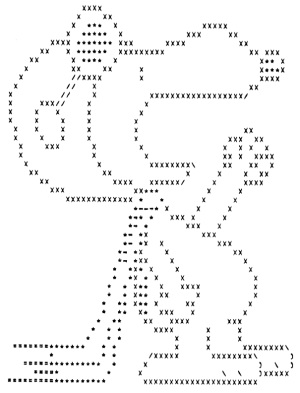
For this question, write a program, ascii_image.c, that takes a PPM image as a
command line argument and displays it as
ASCII Art.
$ make ascii_image
gcc -g -Wall -Wvla -Werror ascii_image.c read_ppm.c -o ascii_image
$ ./ascii_image feep-raw.ppm
Reading feep-raw.ppm with width 4 and height 4
@#@:
@;@@
@@%@
:@@
$ ./ascii_image smile-raw.ppm
Reading smile-raw.ppm with width 14 and height 19
@@@@@@@@@@@@@@
@@@@@@@@@@@@@@
@@ @@
@@ @@
@@ @@
@@ @ @ @@
@@ @@
@@ @ @ @@
@@ @@@@@@ @@
@@ @@
@@ @@
@@ @@
@@ @@
@@ @@
@@ @@
@@ @@
@@ @@
@@@@@@@@@@@@@@
@@@@@@@@@@@@@@Algorithm
Step 1: For each RGB pixel in the image, compute the average intensity as follows
Step 2: Then, assign an ASCII character based on the intensity
| Intensity | Symbol |
|---|---|
0-25 |
@ |
26-50 |
# |
51-75 |
% |
76-100 |
* |
101-125 |
o |
126-150 |
; |
151-175 |
: |
176-200 |
, |
201-225 |
. |
226-255 |
<space> |
5. Submit your work
Before submitting, check that
-
Your programs run on goldengate using the
makecommand! -
valgrind does not report any errors!
Push you work to github to submit your work.
$ cd A03 $ git status $ git add *.c $ git status $ git commit -m "A03 complete" $ git status $ git push $ git status